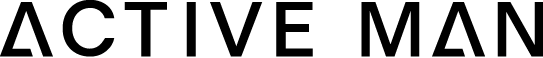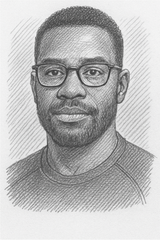Professional's Guide to Mobile Photography
Master mobile photography tips with our comprehensive guide. Learn pro techniques for stunning smartphone shots, from composition to editing, and transform your Instagram-worthy captures

Mobile photography is everywhere, with over a trillion photos taken every year. Most of these are taken with smartphones. This guide will help you turn simple snaps into professional photos. It covers key techniques, camera features, and editing tips.
The best camera is the one you always have with you. Smartphones are powerful tools for capturing life's moments and creating art. Knowing how to use your device and applying basic photography principles can greatly improve your mobile photography skills.
https://www.youtube.com/watch?v=_ZYGsx1i5L8
Key Takeaways
- Smartphones have evolved to offer advanced camera features and capabilities for high-quality photography.
- Mastering the technical aspects of your mobile camera, such as exposure, aperture, and manual controls, can significantly improve your photos.
- Composition techniques like the Rule of Thirds and leading lines can create visually engaging mobile images.
- Understanding the impact of lighting, both natural and artificial, is crucial for capturing stunning mobile photos.
- Editing your mobile photos using recommended apps and techniques can transform your images and elevate their overall quality.
Understanding Your Mobile Camera Features
Today's smartphones have cameras that are as good as cameras for photography. To get the most out of your phone, learn about its camera features. Check out this on-the-go photography guide to improve your mobile camera skills.
Sensor and Lens Types
Your phone's camera sensor and lenses are key to its photo quality. Many phones have different lenses for wide shots, close-ups, and more. This lets you take pictures in many ways.
Understanding Aperture and Exposure
Knowing about aperture and exposure is crucial for great photos. Aperture controls light and can make your subject stand out. Adjusting exposure settings helps you take photos in any light.
Using Manual Mode
Manual mode on your phone gives you creative freedom. You can tweak settings like white balance and ISO. This is great for getting the exact photo you want, whether it's a portrait or a landscape.
| File Formats | Post-Processing Techniques | Composition Techniques |
|---|---|---|
| JPEG: Compatibility and decent quality with reasonable file size | Exposure control, contrast enhancement, saturation intensity, and temperature alteration | Rule of Thirds, leading lines, and framing |
| RAW (DNG, ProRAW): More extensive editing capabilities, capturing all sensor data |
Discovering your smartphone camera's features can help you take amazing photos. Whether you're using Auto mode or manual settings, knowing your camera basics will improve your photos.
Essential Mobile Photography Techniques
Capturing moments with your phone is now a big part of photography. Whether you're experienced or just starting, learning key mobile photography techniques can improve your skills. Let's explore the basics of composition, rule of thirds, and leading lines to enhance your mobile photos.
Composition Basics
Composition is key to any great photo, and it's the same for mobile photography. Turn on the grid feature in your camera app. It helps you follow the rule of thirds. This rule suggests placing your subject off-center for a more dynamic photo.
Rule of Thirds Explained
The rule of thirds divides your frame into thirds both ways. Place your subject or points of interest on these lines for a balanced photo. Try different placements to see how it changes your photos.
Leading Lines in Photography
Leading lines are great for guiding the viewer's eye. Look for lines like roads, fences, or buildings. They can lead the viewer to your subject, adding depth and movement to your photos.
Learning these techniques will make your phone photos more intentional and artistic. Embrace the creativity of phoneography and let your unique vision shine in your images.
Lighting: The Key to Great Photos
As a pro photographer, I know how crucial lighting is for amazing mobile shots. Whether you use a top smartphone or a small camera, learning about lighting is key. It helps improve your handheld photography skills and pocket camera mastery.
Natural Light vs. Artificial Light
Try to use natural light when you can. Sunlight during the golden hour is perfect. It adds warmth and magic to your photos. For indoor or low-light shots, play with artificial lights to set the mood.
Best Times to Shoot Outdoors
- Early morning or late afternoon have the best natural light, with soft, diffused light.
- Midday sun can be too harsh, so find shade or use reflectors to balance it.
- Adjust your camera's exposure by tapping on the screen to get the light right.
Always watch the contrast in your photos. High contrast on main points grabs attention and makes your image pop. Use tools in post-processing to tweak the lighting and contrast for a polished look.
Great mobile photography comes from understanding light and its effects. Mastering natural and artificial light will take your handheld photography skills and pocket camera mastery to the next level.
Camera Settings You Should Know
Learning to use your mobile camera's advanced settings can open up new creative possibilities. You can adjust ISO levels for better photos in low light and fine-tune white balance. These skills are key for taking professional-grade mobile photo editing and smartphone camera hacks.
ISO Settings for Low Light
In dark places, upping your camera's ISO can prevent blurry photos. The TCL 20L+ has special features for bright photos in the dark. Try different ISO values, from 100 to 3200, to get the best shot.
White Balance Adjustments
Getting the white balance right is important for natural colors in your photos. The TCL 20 Pro 5G has a new algorithm for stable filming. Learn to use your camera's white balance presets and make custom adjustments for the best results.
| Camera Model | ISO Range | Recommended Aperture | Suggested Shutter Speed |
|---|---|---|---|
| TCL 20 5G | 100-6400 | f/1.8 - f/5.6 | 1/30s - 1/1000s |
| TCL 40 R 5G | 100-6400 | f/1.8 - f/5.6 | 1/30s - 1/1000s |
| TCL 40 SE | 100-6400 | f/1.8 - f/5.6 | 1/30s - 1/1000s |
By learning these camera settings, you'll be ready to take amazing mobile photo editing and use all your smartphone camera hacks.
Exploring Different Photography Styles
As a mobile photographer, it's key to try out many photography styles. You can take amazing portraits, landscapes, and street scenes with your cellphone. Here are some tips and tricks for mastering these styles on the go.
Portrait Photography Tips
For portraits, use the portrait mode to blur the background. This makes your subject stand out. Try different angles to make your subject look their best. Also, ask your model to look directly at the camera or show a natural smile.
Landscape Photography Techniques
Landscape photography with your cellphone needs a good eye for composition. Use foreground elements to add depth. Look for leading lines like roads or rivers to guide the viewer's eye. The golden hour and blue hour are great for natural light.
Street Photography Insights
Street photography is about catching real moments without being noticed. Practice quick shots to capture the action. Don't stare at people, and stay aware of your surroundings. It's about being ready for the perfect shot.
Trying out different photography styles makes you a better photographer. Each style has its own way of working with light, composition, and people. This helps you take amazing photos with your cellphone.
Editing Your Mobile Photos
In the world of mobile photography, known as phoneography, editing can make a big difference. Use apps like Adobe Lightroom Mobile, VSCO, and Snapseed to improve your photos. They help you get results that look like they were taken by a pro.
Recommended Editing Apps
Adobe Lightroom Mobile is a top pick. It has many tools that are similar to the desktop version. You can adjust white balance, exposure, contrast, and color balance to make your photos better.
Snapseed is another great app. It's free and easy to use. You can crop, straighten, and add filters and presets to your photos. This helps you create a style that's all your own.
If you want to do more advanced editing, try Adobe Photoshop Mix. It lets you mix, layer, and combine images. This opens up a whole new world of creative possibilities.
Basic Editing Tools to Use
- Exposure Adjustment: Fine-tune the brightness and darkness of your image to achieve the desired look.
- Contrast Enhancement: Adjust the contrast to make your subject pop and create a more visually striking image.
- Color Correction: Balance the white balance and color tones to ensure accurate and vibrant representation.
- Cropping and Straightening: Refine the composition by cropping and straightening your image for a professional finish.
- Filters and Presets: Explore the wide range of filters and presets available to develop a consistent aesthetic for your mobile photography portfolio.
Always export your edited photos in the right format and resolution. This is important whether you're sharing them online or printing them out. It ensures they look their best.
Making Use of Accessories
Boost your handheld photography skills and pocket camera mastery with the right accessories. Tripods and stabilizers are key for clear, sharp photos, especially in dim light or for long shots. They help prevent camera shake, making your mobile photos look professional.
External lenses can also open up new creative options for your smartphone camera. You can get lenses for wide shots, close-ups, or zooming in. The right lens can change how you see and capture the world.
Tripods and Stabilizers
- More than 82% of photographers say mobile tripods are a must for stable smartphone photos.
- Bluetooth camera remotes help avoid camera shake, letting you snap photos without holding the camera.
- Steadicam harnesses and other stabilizers are great for smooth, movie-like videos on your phone.
Lenses for Mobile Devices
- Clip-on lenses like fisheye, wide-angle, and macro are an affordable way to improve your pocket camera mastery.
- Telephoto lenses are essential for food shots and distant subjects, as 83% of experts agree.
- Water-resistant lenses let you take photos underwater, a feature 79% of photographers value.
| Accessory | Recommended Product | Price |
|---|---|---|
| Tripod | UBeesize Portable and Adjustable Camera Stand Holder with Wireless Remote | $14 |
| Lens Kit | Moment Starter Set | $175 |
| Bluetooth Remote | CamKix Wireless Bluetooth Remote for Mobile Photography | $8 |
Investing in the right accessories can take your handheld photography skills to the next level. Turn your mobile device into a powerful camera. Dive into the world of mobile photography accessories and unleash your creativity.
Engaging with Your Subject
Getting great shots with your phone often depends on how well you connect with your subject. Whether it's portraits or street scenes, building rapport quickly is crucial. It helps you capture real emotions and expressions.
Building Rapport with Subjects
When you're taking photos of people, start by introducing yourself and sharing your vision. Chat with them to make them feel relaxed. Give clear directions to help them feel comfortable in front of the camera.
This way, you can get natural-looking photos that show off their personality.
Candid vs. Posed Shots
Try both candid and posed shots to make your portfolio interesting. Look out for spontaneous moments and blend in to capture real feelings. For posed shots, give simple instructions to help your subjects look their best.
Learning to connect with your subjects is essential for capturing moments with your phone and improving your mobile photography tips. By building a connection, you can make your photos more emotional and powerful.
Capturing Action Shots
Freezing fast action with your cellphone photo tricks or smartphone camera hacks is exciting. You'll need special techniques to capture fast subjects like sports or wildlife. It's all about knowing your camera's limits and using its features well.
Tips for Fast-Moving Subjects
To capture fast subjects, aim for a shutter speed of 1/500th of a second. For super fast action, like sports cars or flying birds, you might need 1/2000th of a second or more. Using a slower shutter speed, like 1/30th of a second, can blur the background and keep your subject sharp.
Using Burst Mode Effectively
- Use your phone's burst mode to take many photos quickly. This boosts your chances of catching the perfect moment.
- Focus on where the action will happen before it starts. This reduces delay and keeps your subject sharp.
- Try different angles and views to make your action shots more interesting. Low angles or overhead shots can add excitement.
- Look into apps that let you use faster shutter speeds. This helps freeze motion better.
| Shutter Speed | Recommended Use |
|---|---|
| 1/500 sec and above | Freezing fast-moving action |
| 1/60 to 1/8 sec | Panning shots to convey motion |
Great action shots require practice and trying new things. Keep learning and improving your cellphone photo tricks and smartphone camera hacks. This will help you get better at mobile photography.
Sharing and Showcasing Your Work
As a mobile photographer, it's key to share and showcase your work. This helps you grow, get recognized, and connect with others in the mobile photography world. Sites like Instagram, Flickr, and 500px are great for showing off your mobile photo editing and phoneography essentials skills.
Each platform has its own audience and features. For example, Instagram loves visually appealing images. Flickr and 500px, on the other hand, are better for building a portfolio and connecting with photographers.
Creating an Online Portfolio
It's also a good idea to have an online portfolio. You can use a personal website or apps like VSCO or Behance. Start by collecting lots of images. It's better to have more than you think you'll need.
Get feedback from 2-3 trusted mentors or experts. This will help you improve your portfolio. Remember, your portfolio can grow and change as you do.
| Platform | Key Features | Audience |
|---|---|---|
| Visually engaging, Instagram-friendly layouts, customization options | Diverse, social-oriented community | |
| Flickr | Robust portfolio-building tools, flexible layouts, community engagement | Dedicated photography enthusiasts |
| 500px | Professional-grade portfolio presentation, licensing opportunities | Serious photographers and industry professionals |
Sharing your work and joining the mobile photography community can open doors. You'll get feedback, find collaborations, and grow. Use mobile photo editing and phoneography essentials to show your creativity and meet others who share your passion.
Frequent Mistakes and How to Avoid Them
Starting your mobile photography journey? Be aware of common mistakes that can slow you down. One big issue is relying too much on digital zoom, which lowers image quality. Try to get closer to your subject instead. This will give you sharper, more detailed photos.
Common Pitfalls in Mobile Photography
Another mistake is ignoring the background, leading to messy photos. Think about what's around your main subject. Aim for a clean frame that focuses the viewer's eye on what matters. Also, keep your phone's lens clean to avoid blurry spots.
Tips for Self-Review and Improvement
It's key to develop a critical eye for better mobile photos. Regularly check your work and look for ways to improve. Get feedback from others or join photography groups to learn more. By following these tips, you can take amazing photos anywhere, anytime.
FAQ
What are the key features of modern smartphone cameras?
Today's smartphones have cameras that are almost as good as professional ones. They have many features like different sensors and lenses. You can also adjust settings like aperture and exposure. Plus, there are special modes for HDR and portrait shots.
How can I improve my mobile photography composition?
To get better at mobile photography, learn the basics. Use the rule of thirds and leading lines. Also, try framing your subjects off-center for more interesting photos.
What are the best times and lighting conditions for mobile photography?
The best light for photos is during the golden hour, just before sunrise and after sunset. This light is soft and flattering. Learn how to adjust your camera's settings for different lighting to get the best shots.
What camera settings should I focus on to get better mobile photos?
To take better photos, pay attention to ISO for low light. White balance helps with colors, and shutter speed is key for motion or blur. Mastering these settings will improve your photos.
How can I edit my mobile photos to improve their quality?
Editing apps like Adobe Lightroom Mobile, VSCO, or Snapseed are great for enhancing your photos. Use them to adjust exposure, contrast, and colors. You can also add filters or presets to make your photos stand out.
What accessories can enhance my mobile photography experience?
Adding accessories like tripods, stabilizers, and external lenses can boost your photography. They help with longer exposures, macro shots, and more. These tools can make your photos better and more versatile.
How can I capture better action shots with my smartphone?
For action shots, use burst mode to capture fast moments. Pre-focus and pan to freeze motion. These techniques help show movement in your photos.
What are some common mistakes to avoid in mobile photography?
Don't rely too much on digital zoom. Keep your background simple and clean your lens often. Review your photos regularly to learn and improve.
ActiveMan — Make Your Move
The Modern Guide to Men’s Health, Fitness & Lifestyle.