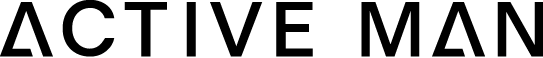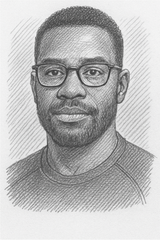How to Manage (and Delete) the Health Data Your Android Is Tracking
Learn how to control the health data your Android collects and delete what you don't want.

Did you know your Android can track health data like steps, sleep, and heart rate? Apps like Google Fit and Samsung Health do this. This data can stay on your device or go to the cloud. This raises big questions about Android health data management and privacy in fitness apps. As someone who cares about fitness, you should know how to handle and delete this data. It's key to keeping your digital health private.
https://www.youtube.com/watch?v=k4kX3wQ0U6Q
Key Takeaways
- Android devices can track various health and fitness data using apps like Google Fit and Samsung Health.
- Users can manage and delete their health data to protect their digital health privacy.
- Google Fit requires physical activity tracking to be turned on to automatically track activity.
- Users can adjust permissions for vitals data storage, including heart rate and blood pressure.
- Health Connect app requires Android 9 or higher and screen lock enabled for data protection.
- Users can grant or revoke permissions at any time, and apps should periodically check for granted permissions.
- Learning about data management is essential for maintaining control over your health data.
Understanding Android Health Data Collection and Storage
When you use health and fitness apps, it's key to know how your data is handled. Android devices collect and store health data in different ways. This includes Google Fit and Samsung Health apps, which use Health Connect for local data management. This ensures your data is safe and secure, thanks to mobile health app security.
Health data is collected and stored in several categories. These include Activity, Body Measurement, Cycle Tracking, Nutrition, Sleep, and Vitals. Each type of data is stored in objects that are subclasses of Record. This setup helps keep your data safe and organized.
To protect your health data, apps need to declare data access permissions. These permissions are specific to each data type. This way, your data stays private and secure.
It's important to know how health data is handled on Android devices. By understanding the security measures, like encryption and access controls, you can choose better health apps. Always check the app's permissions and data practices to keep your user data privacy safe.
Managing Your Android Health Data Privacy Settings
To manage your health data, you need to know how to handle health app data sharing on your Android. You can do this by accessing the health data dashboard. Here, you can see and control what apps can read and write your data.
You can also check which apps have accessed your data recently. This helps you find and remove apps that are no longer needed. For more tips on managing your health data, check out the Android support page.
It's important to control app permissions for Android data security. You can change how apps collect your data by adjusting settings in the Health Connect app. This app lets you control what apps can access your data and stores your health info on your device.
To protect your fitness app data privacy, review and delete your health data in Google Fit or Samsung Health. You can also choose to stop tracking certain data types or pause recording specific data. These actions help keep your health data safe and private.
Conclusion: Maintaining Your Digital Health Privacy
As you manage your Android health data, remember your privacy is key. The European Union's General Data Protection Regulation (GDPR) highlights the need for fair data handling. Fitness data is seen as very sensitive, so it needs extra protection.
It's important to know what data is being collected and stored. You should also take steps to control and delete it. This way, you can keep your digital health private.
Good data management is vital for your digital health privacy. You need to understand how fitness apps handle your data. Also, be careful about sharing your personal info to avoid risks.
By controlling your Android health data and being careful with fitness app privacy, you can safeguard your sensitive information. This helps you stay safe online while tracking your fitness journey.
FAQ
What types of health data can be collected and stored on Android devices?
Android devices can store health data like steps taken and calories burned. They also track heart rate and sleep patterns. Apps like Google Fit and Samsung Health help with this.
How do Google Fit and Samsung Health apps collect and store health data?
Google Fit and Samsung Health use sensors and user input to collect data. They store it securely with encryption and access controls. You can view and manage your data through their dashboards.
How can I control and delete my health data on Android devices?
To control and delete health data, access the health data dashboard. You can also control app permissions and modify data collection preferences. Use strong passwords and two-factor authentication to secure your data.
What security measures are in place to protect my health data on Android devices?
Android devices protect health data with encryption and access controls. They also have secure data storage. Features like Android data security and fitness app data privacy keep your data safe from unauthorized access.
How can I access and manage my health data privacy settings on Android devices?
To access and manage health data privacy, go to the Settings app. Select Google or Samsung account and then health data or fitness. Here, you can control app permissions and secure your health information.
Why is it important to manage my health data on Android devices?
Managing health data on Android devices is key. It lets you control access to your health information. It ensures your data is used securely and according to your wishes. It also helps protect your digital health privacy.
What are the benefits of using Google Fit and Samsung Health apps to manage my health data?
Google Fit and Samsung Health apps offer many benefits. They provide convenient data tracking and personalized recommendations. They also store data securely. These features help you manage your health while keeping your data private.
ActiveMan — Make Your Move
The Modern Guide to Men’s Health, Fitness & Lifestyle.