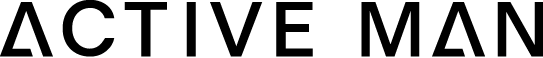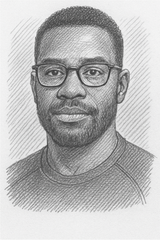How to Improve Your Posture While Gaming: 5 Easy Steps
Discover 5 easy steps to improve your gaming posture and enhance your overall gaming experience. Learn about gaming ergonomics for better comfort and performance.

Gaming can be a fun and immersive activity, but it can also harm your health if you don't sit right. Sitting for long periods can lead to back pain, neck pain, and other issues. To avoid these problems, it's important to use the right gaming setup and sit correctly.
By adjusting your gaming chair, keyboard, mouse, and body position, you can enjoy gaming more and stay healthy. This simple change can make a big difference in your gaming experience and your health over time.
Health experts like Corey J. Csakai, DC, Jordon Centofanti, DC, Daniel Carlin, DC, and Kenneth P. May, DC LAc, agree. They say using anti-fatigue mats, blue light glasses, and wrist rests is key. Also, having adjustable gaming desks and monitors helps keep your posture right and prevents health problems.
What is Gaming Posture?
Gaming posture is how your body sits while playing video games. It's usually in a seated position. Keeping a good posture is key to avoiding health problems from long gaming sessions. Proper gaming posture greatly affects your physical health.
Most gamers sit in a chair with a keyboard or hold a controller on a sofa. But this sitting can cause back pain, neck strain, and muscle imbalances. It's vital to have a healthy gaming posture to avoid these issues and enjoy gaming more.
Importance of Good Gaming Posture
- Reduces the risk of carpal tunnel, relieving tension and strengthening the core
- Helps avoid joint degeneration and causes fewer headaches
- Improves physical health by enhancing lung capacity and overall focus
- Prevents serious injuries and promotes better ergonomics during gaming
Good gaming posture leads to better physical health, improved performance, and more fun gaming. It's a simple way to care for your health while playing games.
Risks of Poor Gaming Posture
Long hours of sitting, whether gaming or not, can cause problems. Slouching on a sofa or leaning over a gaming chair can weaken muscles. It also puts pressure on joints and bones. The longer you game without good posture, the harder it gets to sit right.
Poor gaming posture can lead to many health issues. These include:
- Lower back pain
- Neck pain
- Upper and lower crossed syndrome
- Overuse injuries like carpal tunnel syndrome
- Joint degeneration
- Muscle imbalances and tightness
Research shows that gamers who play over 3 hours a day are 5 times more likely to get musculoskeletal disorders (National Library of Medicine). Also, more than 60% of gamers in Malaysia have forward head posture, known as gamer neck (ResearchGate). This bad posture while gaming can cause spine curvature, hip, forearm, shoulder, wrist, and hand pain. It can also make breathing harder.
Good gaming posture is key to avoiding health problems and improving performance. It helps prevent injuries and makes gaming more comfortable. Ignoring proper posture can lead to serious issues like joint degeneration and muscle imbalances.
gaming ergonomics
Good gaming ergonomics is key for keeping your posture right and avoiding body strain during long gaming times. It's about setting up your gaming space right, including your chair, desk, monitor, keyboard, and mouse. This setup supports your body's natural position, helping you stay healthy and avoid pain or injury.
Adjusting Your Gaming Chair and Desk
First, make sure your chair supports your lower back and keeps your spine straight. Adjust the chair height so your thighs are level with the ground and your feet are flat or on a footrest. Your desk should be at a height that lets your arms rest comfortably, with elbows at 90 degrees.
Positioning Your Monitor and Peripherals
Put your monitor at eye level, about an arm's length away. This keeps your neck straight and eases eye strain. Place your keyboard and mouse so your wrists are straight and your shoulders are relaxed, with elbows close to your body.
| Ergonomic Tip | Benefit |
|---|---|
| Maintain a 90-degree angle between your thighs and calves | Improves blood circulation and reduces pressure on the back of your legs |
| Position your monitor at eye level | Reduces neck strain and encourages proper posture |
| Keep your keyboard and mouse close to your body | Minimizes reaching and promotes neutral wrist and arm positions |
By following these gaming ergonomics tips, you can make a gaming space that's both comfy and healthy. It helps you play better and stay injury-free.
https://www.youtube.com/watch?v=AKvjmPOhSSA
Tips for Improving Gaming Posture
Getting into the right gaming posture is key for comfort and health during long gaming sessions. A few simple changes can help you improve your gaming posture and ease body strain.
Position Your Monitor at Eye Level
One crucial step is to set your monitor at eye level. This keeps your neck straight and prevents hunching, which can hurt your neck and upper back. Make sure the top of your screen is at or just below your eyes.
Keep Your Keyboard and Mouse within Reach
It's important to have your keyboard and mouse close to avoid straining your wrists and arms. Don't stretch too far, as it can hurt your shoulders and arms. Keep your input devices near your body, with elbows at a 90-degree angle.
Support Your Lower Back with Proper Lumbar Support
Good lumbar support is vital for your lower back. Use a lumbar cushion or adjust your chair to keep your spine's natural curve. This helps you sit straight and lowers the chance of lower back pain.
Keep Your Feet Flat on the Floor
Having your feet flat or using a footrest is also key. It keeps your pelvis neutral and stops your hips from tilting forward, which can cause discomfort in your hips and lower back.
By following these gaming posture tips, you can improve your gaming posture and set up a more ergonomic gaming setup. This ensures a fun and safe gaming experience, reducing the risk of injury.
Ergonomic Gaming Setups
Getting the right ergonomic gaming gear can really change the game for your comfort and posture. Look for ergonomic gaming chairs with adjustable headrests, armrests, and lumbar support. Also, choose ones with breathable mesh materials. Make sure your gaming desk setup and monitor are set up right for your body.
A Stanford study found that working from home can lead to more sitting and less exercise. This shows how important ergonomic setups are to avoid injuries. Gamers often face issues like tendonitis and Repetitive Strain Injury (RSI) from long gaming sessions.
Here are some tips to make your gaming setup ergonomic:
- Adjust your chair so your feet are flat on the floor, with hips and torso at 90 degrees or more.
- Place your monitor at eye level, about an arm's length away, to prevent eye strain.
- Keep your wrists and neck in a neutral position to avoid discomfort.
- Take breaks to follow the 20-20-20 rule: look at something 20 feet away for 20 seconds every 20 minutes.
Investing in the right ergonomic gaming chairs and setting up your gaming desk and monitor positioning correctly can protect your body. It also makes your gaming better.
Conclusion
Making small changes to your gaming setup and how you sit can greatly improve your health and gaming skills. Good posture helps avoid back and neck pain, injuries, and muscle imbalances. It also makes you more focused, confident, and able to play longer without getting tired.
Putting ergonomics first in your gaming is a smart move for your health and enjoyment of gaming. A good ergonomic gaming chair supports your body well, even during long gaming sessions. With the right setup and posture, you'll enjoy better gaming health and a long-lasting love for gaming.
FAQ
What is gaming posture?
Gaming posture is how you sit while playing games. It's important to sit right to avoid health problems from long gaming sessions.
What are the risks of poor gaming posture?
Bad gaming posture can cause many health issues. These include back pain, neck pain, and muscle tightness. It can also lead to carpal tunnel syndrome and joint problems.
What is proper gaming ergonomics?
Proper gaming ergonomics means setting up your gaming area right. This includes adjusting your chair, desk, and monitor. It also means placing your keyboard and mouse correctly.
What are some tips for improving gaming posture?
To improve your gaming posture, start by placing your monitor at eye level. Keep your keyboard and mouse close. Use a chair with good lumbar support.
Also, keep your feet flat or use a footrest. And, make sure your wrists and shoulders are relaxed.
What features should I look for in an ergonomic gaming setup?
Look for an ergonomic gaming chair with adjustable headrests and armrests. It should also have good lumbar support and breathable mesh. Make sure your desk, monitor, keyboard, and mouse are set up right for your body.
ActiveMan — Make Your Move
The Modern Guide to Men’s Health, Fitness & Lifestyle.