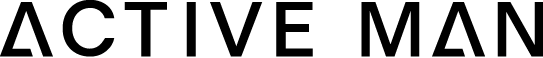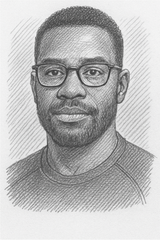7 of the Best Digital Productivity Tools of 2020

Are you struggling to stay productive this year? You probably haven't tried using the best productivity tools you can get. Here they are.
How productive you depends on how you process information and the efficiency of your daily routines. Many people get easily distracted by things like social media these days. Fortunately, technology has also given us tools to use that can combat a lack of productivity.
Some tools can help you manage your email inbox, automate some tasks for you and keep you on track. With the right tools, you can improve the workflows of your life and boost productivity.
Here are the best productivity apps in 2020.
1. ToDoist
This is the ultimate list app and has assisted over ten million people in gaining control over their lives and get more done promptly.
To start using the app, write down everything you need to achieve. The software will interpret and categorize the tasks for you based on entries.
For instance, if you have plans to “have lunch with Sarah at 12 pm tomorrow”. Then add a hashtag and labels, such as #meetings and the app will automatically set a reminder for you at that time and file the task into your “meetings” section.
ToDoist can do more than a personal productivity app. It can also be used to track your team. You can plan all your projects and delegate duties, discuss project timelines, and monitor all deadlines in the app.
2. Calendar
If you’re looking to save more time, stay productive and gain more focus, using a calendar is the way to go.
The tool learns more about you by observing what you do and sending you suggestions based on your behavior. This helps save time and effort as you plan out for your days, weeks, months and years. The best part is that the app becomes valuable as you use it more.
People can schedule a meeting with you directly on the app. You don’t have to worry about overbookings because it will mark the booked days for others to see.
The calendar will also allow you to discover ways to maximize your productivity and save you more time. You can start with their free version and upgrade later.
3. Apple Shortcuts
This is among the best productivity tools if you’re using an iPad or iPhone. Apple shortcuts allow you to easily create automation. This is a series of events that happen automatically once you trigger it. For instance, you can have one that says “turn my personal phone off when I arrive at the office”. The app will identify your location through GPS and follow the commands.
4. HubSpot CRM
This is one of the most vital productivity tools for small businesses. The app was built with the modern world in mind. HubSpot CRM takes on all details, such as recording calls, logging emails and managing your data. It’s ranked as one of the best CRM products for startups.
Some of the reasons that the app is a great option include:
- It manages your pipelines and ensures no-deal slips
- Find and focus on your warmest leads
- Proven email templates to create your own
The tool is 100% free and it comes with other free features that are important for your business. You get email marketing (up to 2000 emails/month), forms, meeting scheduler, live chat, chatbot builder, contacts and pipeline management.
5. Slack
Slack is said to be amongst the unicorn companies due to it’s fast-growing and innovative nature. Many companies such as Oracle, Target and Airbnb use the app regularly. Even these large corporations attest to it being a great productivity booster.
Slack is a communication app that makes collaboration with team members easier. Different “channels” are created for multiple projects and clients and participants can easily jump in and out of the conversations. It’s a useful feature especially when you’re dealing with a large group of people. All your communication conversations are searchable and neatly organized. Therefore, the team members won’t be getting notifications about the discussions they’re no longer involved in.
With that said, slack isn’t necessarily just an email alternative. It can be used to video chat, share documents and even send GIFs inside the app. To boost productivity, integrate other tools like Dropbox, Google Drive, SalesForce and CloudApp.
6. Trello
Trello helps with managing tasks making it less stressful and more enjoyable. The platform is very visual and intuitive.
Your team members can break the projects into smaller bits by using “cards” for all tasks. Cards can be arranged in different columns, which represent phases of the projects. As tasks go through different phases, cards can be moved from one column to another.
Here is how it would work in real-life:
Washington is given the task of managing a blog. To keep track of her work, she creates a Trello board with four columns “writing”, “editing” and “published”. She then moves every blog idea to the column, depending on the progress.
7. Toggl
This is a simple time tracker that can help propel your productivity forward. It is compatible with mostly all tablets, phones, and PCs so you can track your time wherever you are. The app also sends you friendly reminders to ensure you don’t forget to turn it on.
Once you’re done with your task, take a look at the Toggl report. The app presents the numbers and shows you how you spent your time. You can then adjust the way you carry out your tasks based on the report you get. This can help you save time in the future.
If you’re a freelancer, the tool is mandatory. If you would rather save space and have an Apple device then the alarm on Mac can be a substitute for this app.
Do More by Using Productivity Tools
If you want to get more done, the productivity tools listed can ensure you do just that. It’s vital that you do research, sign up for trials and see the impact they have on you before you start paying the subscription fee.
For more tips on how to stay productive, visit our blog.
ActiveMan — Make Your Move
The Modern Guide to Men’s Health, Fitness & Lifestyle.