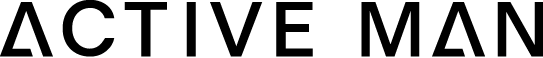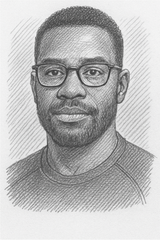How to Improve Your Posture at Work: 5 Easy Steps
Discover 5 simple steps to enhance your office ergonomics and improve posture at work. Learn how to create a comfortable, productive workspace for better health.

The Bureau of Labor Statistics found that in 2015, 31% of workplace injuries were musculoskeletal disorders. Sitting for long times can cause health problems like musculoskeletal disorders. Desk jobs often lead to back and neck pain, but you can prevent this with good posture habits.
We will show you five easy steps to better your posture and make your workspace ergonomic. You'll learn about neutral posture, ergonomic chairs, and taking breaks. These tips help avoid office ergonomics, ergonomic workspace, and posture support issues.
By taking these simple steps, you can enjoy the perks of a desk setup, computer workstation, office chairs, keyboard trays, monitor placement, wrist support, and standing desks. This will improve your health and work performance.
The Importance of Good Posture at Work
Maintaining proper posture is key for health, especially at work. Many spend long hours sitting or standing. Bad posture, like slouching, can cause back, shoulder, and neck pain.
Risks of Poor Posture
Bad posture can make daily tasks hard and harm muscles and bones. It's due to gravity's stress. A neutral posture helps avoid injuries and chronic back pain.
Benefits of Good Posture
Good posture boosts blood flow and mood. It also lowers injury risks. It's vital for standing, sitting, or lying down, promoting spine alignment and workplace wellness.
Achieving Neutral Posture
Keeping your neutral spine alignment right is key for good posture and health, especially when sitting for long hours. To get a neutral posture, you can tweak your desk setup and work habits a bit.
Start by setting your computer monitor at eye level to avoid neck strain. Pull your shoulders back and keep your back flat against the chair for a neutral spine. Also, make sure your feet are flat on the ground for proper alignment from the start.
When standing, align your knees over your ankles and keep your pelvis neutral. Engage your core muscles and move your head and shoulder blades back for a neutral spine. Adding posture exercises to your daily routine can help keep this alignment.
Using supportive office gear like ergonomic chairs and footrests can also help your neutral spine alignment and posture. These small changes can make a big difference in your comfort and lower the risk of musculoskeletal problems from bad posture.
Getting and keeping a neutral posture takes practice, but it's worth it for your health and mind. Focus on posture exercises and desk setup tips to keep your spine aligned and your body feeling great all day.
office ergonomics
Creating an ergonomic workspace is key for good posture and avoiding musculoskeletal problems at work. A well-set up desk setup and computer workstation greatly improves comfort and productivity.
Adjustable furniture and office equipment are crucial for keeping your spine straight. Choose an ergonomic office chair with adjustable lumbar support, armrests, and seat height. This helps keep your lower back in a natural curve. Also, use a sit-stand desk to switch between sitting and standing, which helps avoid the dangers of too much sitting.
Monitor arms are vital for placing your computer screen at the right height and distance, avoiding neck pain. For those with laptops, a backpack with wheels and a handle can ease the weight. A portable keyboard with full-size keys also helps avoid cramped hands from typing.
| Ergonomic Office Furniture and Equipment | Benefits |
|---|---|
| Adjustable office chair | Supports natural spine alignment and reduces back pain |
| Sit-stand desk | Promotes movement and reduces the risks of sedentary behavior |
| Monitor arm | Allows for proper positioning of computer screen to prevent neck strain |
| Backpack with wheels for laptop | Reduces strain from carrying a heavy notebook computer |
| Portable keyboard with full-size keys | Prevents cramped typing on smaller notebook keyboards |
By investing in an ergonomic workspace, you create a supportive and comfortable area. It encourages good posture and lowers the risk of work-related musculoskeletal disorders (WRMSDs). This improves your physical health and boosts your job satisfaction and productivity.
Regular Movement and Stretching
Good posture at work is key, but don't forget to move and stretch. Studies show that short breaks every 30 minutes can lower health risks from sitting too long.
Importance of Movement Breaks
Short stretches or walks can fight the bad effects of sitting. Research shows even short movements can help prevent pain and boost health.
Stretching Exercises
Stretching keeps muscles flexible and joints moving, which is vital for posture. When stretching, stabilize one end, relax muscles, and align properly. Hold each stretch for 15-30 seconds, repeating 2-3 times. Stretching should feel gentle, not sharp.
Here are some great stretches for your workday:
- Neck stretches: Chin tucks, head tilts, and head turns to keep the neck straight.
- Hand and forearm stretches: Make fists and spread fingers, bend hands up and down.
- Shoulder stretches: Shrugs, rolls, and shakes, and reach overhead with side bends.
- Upper back and arm stretches: Move elbows back and stretch arms behind you.
- Lower back stretches: Bend forward, grab legs at shin, and pull legs to chest.
Adding these movement breaks and stretching routines to your day can improve muscle flexibility, joint mobility, and posture. This can lower the chance of musculoskeletal discomfort and injury.
https://www.youtube.com/watch?v=SiPckk33l7g
Conclusion
Using office ergonomics, regular breaks, and stretching can help workers stand better. This prevents health problems from sitting too much. By focusing on good spine alignment and workplace wellness, people can work better, feel more comfortable, and live better lives.
Setting up an ergonomic workspace is key. It means having the right desk, chair, and monitor setup. Also, taking breaks to stretch or walk helps fight the bad effects of sitting too long. This boosts both body and mind health.
By focusing on office ergonomics and employee health, companies can make their teams happier and more productive. Taking care of employees' comfort and health helps everyone. It makes the company stronger and more respected. Making office ergonomics and wellness a priority is smart and caring for a better work place.
FAQ
What are the risks of poor posture at work?
Slouching, hunching, or crossing your legs can harm your back, shoulders, and neck. It can cause stiffness, soreness, and aching. Over time, it can make it hard to do everyday tasks and harm your muscles and bones.
What are the benefits of maintaining good posture?
Good posture reduces injury risk and chronic pain. It improves blood flow, mood, and outlook. It's key for standing, sitting, or lying down.
How can I achieve neutral posture while sitting at a desk?
Keep your monitor at eye level and pull your shoulders back. Sit with your back flat against the chair and feet on the ground. Use ergonomic chairs and accessories for support.
What are the key components of an ergonomic workstation?
A good workstation encourages movement and places items within reach. It has enough leg room and avoids hunched posture. Use adjustable desks, monitor arms, and keyboard trays for support.
How often should I take movement breaks to improve my posture?
Take breaks every 30 minutes to stretch and move. This reduces health risks from sitting too long. It boosts circulation and energy.
What are some effective stretching exercises for improving posture?
Stretching improves muscle flexibility and joint mobility. When stretching, stabilize one end, relax muscles, and maintain alignment. Hold each stretch for 15-30 seconds, repeating 2-3 times. Stretching should feel gentle, not sharp.
ActiveMan — Make Your Move
The Modern Guide to Men’s Health, Fitness & Lifestyle.