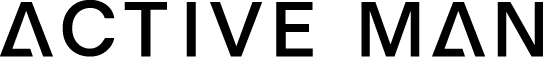If your headphones have ‘sports’in the title, doesn’t mean you can’t use them for anything else besides working out or during sport.
Sports Bluetooth Headphones can be used in other ways too. And we are here to tell you those ways.
Here’s how to use your Bluetooth sports headphones in 5 ways.
- Connect your sports Bluetooth headphones with a TV.
This is best when you want to watch TV late at night without disturbing
everyone else in the house. You just need to make sure your headphones are
fully charged at first, and then just turn on the Bluetooth of your TV and your
headphones. Search for your headphones under the Bluetooth devices shown
on your television and connect them and you’ll hear you TV through your
headphones. - Connect your sports Bluetooth headphones with your phone.
Now this is one is easy and you know it. If you have an iPhone or an Android,
then you just have to go into your settings, click on the Bluetooth option;
make sure your headphones are on and fully charged; search for your
headphones on your phone and click on that and your phone should be
connected. You may need to enter a four-digit password to get connected, but
that would be shown to your on your phone. - Connect your Bluetooth sports headphones with your PS3.
This is for all the gamers who like to roam around their room, playing their
game along. You need to search for the option of ‘Manage your Bluetooth
devices’ on your PS3 and search your headphones on the PS3 scanned devices.
Once scanned, hit the pairing option. Once it is paired, it may ask you for a
four digit code that will be shown to you on your phone screen. Once you have
been connected, you will have to go back to your accessory settings and access
the ‘audio device configurations’. Next, select the input device and select the
proper microphone input that corresponds to your device. Next, you need to
open your output devices and select your headphones. You should be ready to
hear through your headphones now. - Connect your sports Bluetooth headphones to your XBOX.
For this, you need to be connected to the Xbox Live. Press the power button
for two seconds you see the button flashing green. At this, you should be able
to hear a start-up sound. Once you hear that, press down the connect button
for another two seconds. After releasing that button, you need to make sure
that within the next 20 seconds you press and release the connect button on
the console; if not done in 20 seconds your connection will not be made. To
indicate that the connection was a success the green light would flash three
times. You would now be able to hear sound through your headphones. - Connect your sports Bluetooth headphones to your iPod.
This is the same as connecting with your iPhone device. Make sure your
headphones and device are charged. Go to your Bluetooth settings on you
iPod and turn on your Bluetooth. Scan the devices and wait for your
headphones to show up. Once they do, pair them by clicking on them. It may
ask for a four digit password; this password will be displayed to you on your
iPod’s screen.
So you don’t need to have separate headphones for your workout and your other stuff.
Get one best set of sports Bluetooth headphones and use them in any of these ways you like!