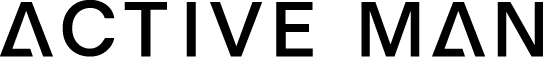The act of buying products or services using the internet as a platform is known as online shopping.
Online shopping has grown in popularity over the years, mainly because people find it convenient and easy to bargain shop from the comfort of their home or office.
One of the interesting factors about online shopping, particularly during the holiday season, is that it alleviates the need to wait in long lines or search from store to store for a particular item.
However, the only challenge is that you may lose a lot of money when buying online if you fail to follow some necessary instructions and practical guides.
Your credit card information may be compromised. You can take some few necessary steps to be safe when purchasing from online stores.
So, if you want to shop safe online then, ensure to follow this guideline strictly;
Be consistent with trusted brands
Purchasing from trusted brands is the first thing that you should keep in mind when it comes to buying things from the online stores.
It will give you the confidence that you are buying what you want at the right price and from the right place.
The unique stuff about trusted brands is their use of high-security measures. You must ensure to stay away from fraudster as they design a malicious website with professional outlook as their primary goal is to extract your private information.
So, it’s advisable to always buy from trusted brands when shopping online.
Purchasing with credit cards instead of debit cards
When buying things through the internet, credit cards offer more security than debit cards. They’re no link between credit cards and the funds you own. Moreover, credits cards don’t allow you to spend more than the given limit.
So, you won’t pay in case your information gets stolen and compromised. More also, it’s a good idea to use secure online payment systems, such as PayPal, Payoneer, etc.
These services act like an intermediary and provide safety when buying online. Therefore, it’s a good idea to use a payment gateway instead of using an unsafe method of payment.
Use only https URL
Shopping online from sites with HTTP URL may be disastrous due to the unavailability of secure sockets layer (SSL) to encrypt the information sent over the internet.
You’ll know if the site has SSL because the URL for the site will start with HTTPS:// (instead of just HTTP://). A symbol of a locked padlock will appear, typically in the status bar at the bottom of your web browser, or right next to the URL in the address bar.
It depends on your browser. Netscape introduced Https as a safety protocol for securing the information of the online users.
Be careful of false offers
Many people grab an unreal offer with a great enthusiasm without giving it a second thought or any considerations.
You may not want to use the offers that entice you to purchase items at a low price. You should be watchful as there are thousands of fraudsters out there who make tempting offers to cajole unsuspecting buyers.
Therefore, you should be very careful as most companies table a lot of genuine offers and scammers are ready to take advantage of it.
And fraud companies also make fake offers to steal money from people’s credit cards.
Always use mobile phone network instead of a public Wi-Fi
It’s no longer news that several individuals prefer the use of public Wi-Fi to their mobile phone network but trust me when it comes to shopping online, you may not want to use public Wi-Fi because of the risk attached to it.
In fact, most hotspots are very insecure and too open to attacks from malware. The use of mobile phone network is a more secure way of connecting the internet, and it will also help to prevent all the vulnerabilities associated with the use of public WI-FI.
Therefore, strict adherence to the guides in this piece and other tips like the utilization of a secure password and personalization of our information will help to solve some of the problems of buying things online.